Netiquette” (short Network Etiquette or Internet Etiquette) Netiquette covers both common courtesy online and the informal rules of cyberspace. Netiquette or Digital etiquette as it is sometimes called, is a basic set of rules or social conventions that facilitate interaction over networks – ranging from Usenet and mailing list (A mailing list is a collection of names and addresses used by an individual or an organization to send material to multiple recipients) to blog and forums.
These set of rules are defined for internet users to follow in order to make the internet better for others, and better for themselves. Virtual communication is popular in today’s business world, so it is important that businessmen and women have the right netiquette to maintain professionalism. It is just as important to treat people with courtesy and respect online as it is in real life.
The rules guiding the use of the internet were defined in October 1995 by IETF (International Engineering Task Force) in the document RFC 1855. These rules were defined to provide a conducive environment for the internet users from different background. It was believed that in the past, most users using the internet facilities then understood everything about the nature of the internet such as traffic and protocols. Internet users of now adays do not necessarily need to understand everything about the nature of the internet, so IETF defined these rules to guide internet users.
SEE ALSO: Important Business Etiquette For Your Organization
Netiquette guidelines address lot of issues associated with the internet usage such as:
One-To-One Communication
One-to-one communication is defined as the state in which a person is communicating to another person as if they are having a face-to-face dialogue. In general, rules of common courtesy for interaction with people should be in force for any situation and on the Internet it’s doubly important where, for example, body language and tone of voice must be inferred.
One-To-Many Communication
Any time you engage in One-to-Many communications, all the rules for mail should also apply. After all, communicating with many people via one mail message or post is quite analogous to communicating with one person with the exception of possibly offending a great many more people than in one-to-one communication. Therefore, it’s quite important to know as much as you can about the audience of your message.
Mail Guidelines (One-To-One Mail & Mailing List)
- Be sure to check ownership of electronic mail unless you have personal internet access
- Respect the copyright on material that you reproduce. Almost every country has copyright laws.
- If you are forwarding or re-posting a message you’ve received, do not change the wording. If the message was a personal message to you and you are re-posting to a group, you should ask permission first. You may shorten the message and quote only relevant parts, but be sure you give proper attribution.
- Never send chain letters via electronic mail. Chain letters are forbidden on the Internet. Your network privileges will be revoked.
- Send subscribe and unsubscribe messages to the appropriate address.
- Save the subscription messages for any lists you join. These usually tell you how to unsubscribe as well.
- In general, it’s not possible to retrieve messages once you have sent them. This means you must make sure you really want the message to go as you have written it.
- Don’t send large files to mailing lists when Uniform Resource Locators (URLs) or pointers to FTP-able versions will do. If you want to send it as multiple files, be sure to follow the culture of the group. If you don’t know what that is, ask.
- When sending a message to more than one mailing list, especially if the lists are closely related, apologize for cross-posting.
- Some mailing lists are private – do not send mail to these lists uninvited. Do not report mail from these lists to a wide audience.
- Keep mailing lists up to date to avoid the “bouncing mail” problem.
- Make sure all mail gateways operate smoothly.
NetNews (Usenet)
NetNews is a globally distributed system which allows people to communicate on topics of specific interest. It is divided into hierarchies, with the major divisions being:
Sci – science related discussions
Comp – computer related discussions
News – for discussions which center around NetNews itself
Rec – recreational activities
Soc – social issues
Talk – long-winded never-ending discussions
Biz – business related postings
Alt – the alternate hierarchy. Alt is so named because creating an alt group does not go through the same process as creating a group in the other parts of the hierarchy.
There are also regional hierarchies, hierarchies which are widely distributed such as Bionet, and your place of business may have its own groups as well. Recently, a “humanities” hierarchy was added, and as time goes on its likely more will be added.
Guidelines
– In NetNews parlance, “Posting” refers to posting a new article to a group, or responding to a post someone else has made.”Cross-Posting” refers to posting a message to more than one group. If you introduce Cross-Posting to a group, or if you direct “Followup-To:” in the header of your posting, warn readers! Readers will usually assume that the message was posted to a specific group and that followups will go to that group. Headers change this behavior.
– Read all of a discussion in progress (we call this a thread) before posting replies.
– Send mail when an answer to a question is for one person only. Remember that News has global distribution and the whole world probably is NOT interested in a personal response. However, don’t hesitate to post when something will be of general interest to the Newsgroup participants.
– Check the “Distribution” section of the header, but don’t depend on it. Due to the complex method by which News is delivered, Distribution headers are unreliable. But, if you are posting something which will be of interest to a limited number or readers, use a distribution line that attempts to limit the distribution of your article to those people. For example, set the Distribution to be “nj” if you are posting an article that will be of interest only to New Jersey readers.
SEE ALSO: What You Need To Understand About Etiquette
-If you feel an article will be of interest to more than one Newsgroup, be sure to CROSSPOST the article rather than individually post it to those groups. In general, probably only five-to-six groups will have similar enough interests to warrant this.
– If you discover an error in your post, cancel it as soon as possible.
– DO NOT attempt to cancel any articles but your own. Contact your administrator if you don’t know how to cancel your post, or if some other post, such as a chain letter, needs canceling.
– Don’t get involved in flame wars. Neither post nor respond to incendiary material.
– Clarify any policies your site has regarding its subscription to NetNews groups and about subscribing to mailing lists.
– Be sure to monitor the health of your system.
– Publicize the nature of the feed you receive. If you do not get a full feed, people may want to know why not.
Talk Guidelines
Talk is a set of protocols which allow two people to have an interactive dialogue via computer.
– Use mixed case and proper punctuation, as though you were typing a letter or sending mail. Avoid using all Cap, this means Shouting or Being rude to the person you are interacting with.
– Leave some margin; don’t write to the edge of the screen.
– Use two CRs to indicate that you are done and the other person may start typing.
– Remember that talk is an interruption to the other person. Only use as appropriate.
– The reasons for not getting a reply are many. Don’t assume that everything is working correctly. Not all versions of talk are compatible.
– If a person doesn’t respond you might try another tty. Use finger to determine which are open. If the person still doesn’t respond, do not continue to send.
– Talk shows your typing ability. If you type slowly and make mistakes when typing, it is often not worth the time of trying to correct, as the other person can usually see what you meant.
– Be careful if you have more than one talk session going.

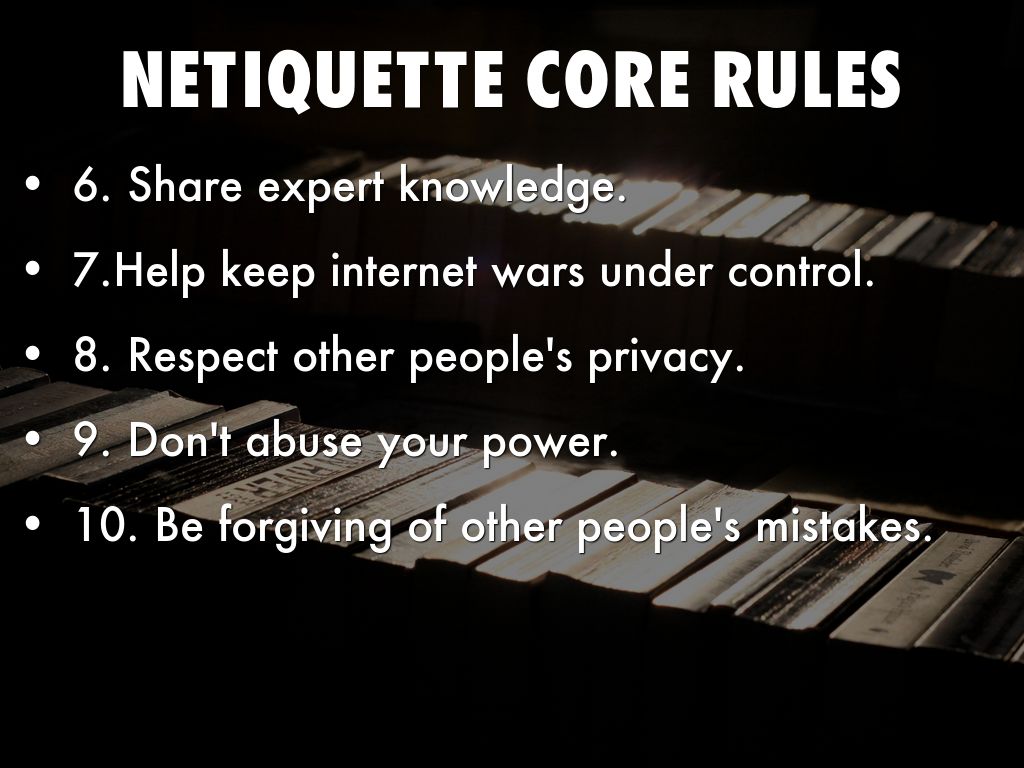



Be the first to post a comment.